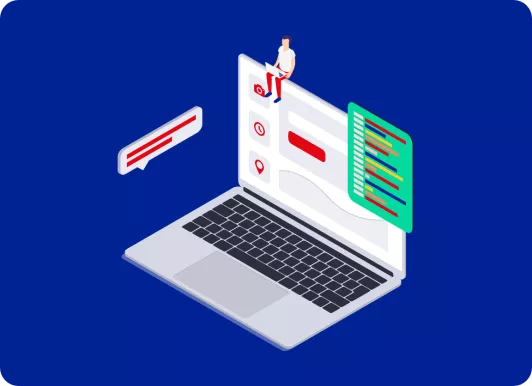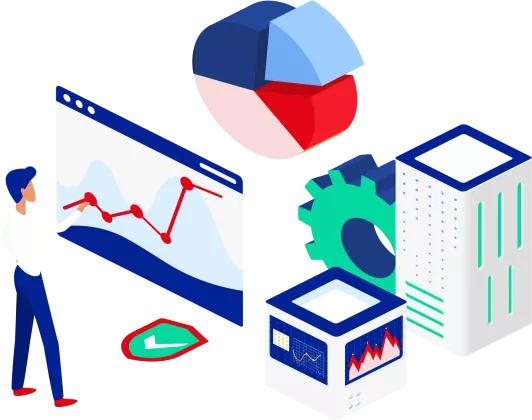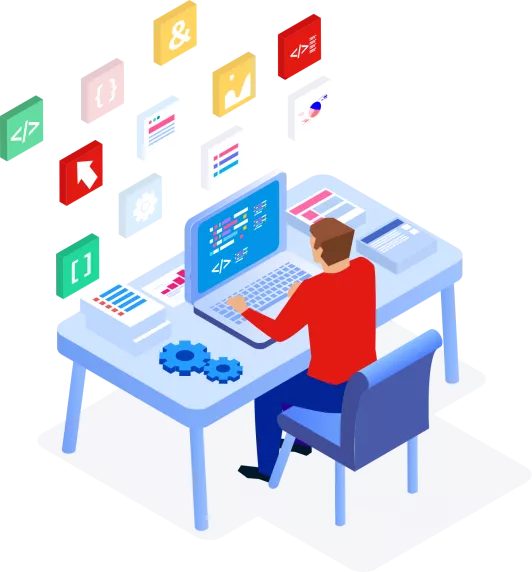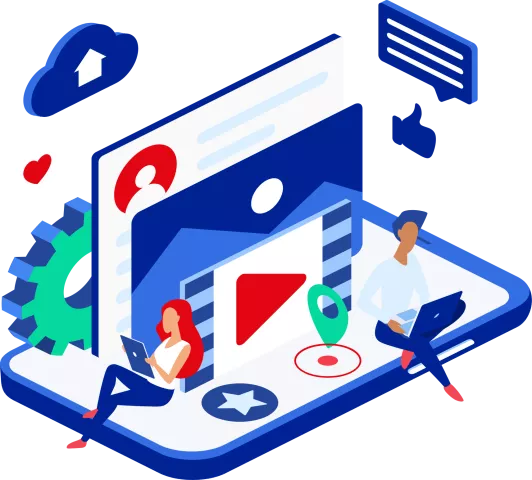Business Process Management for professional developers
Design, automate and improve complex processes and applications with a platform that includes graphical tooling to save time and increase productivity.
Extend, customize, and code without constraints, using your own frameworks and tools with Bonita SDKs to handle the most demanding process automation use cases.
Want to know more about Bonita?

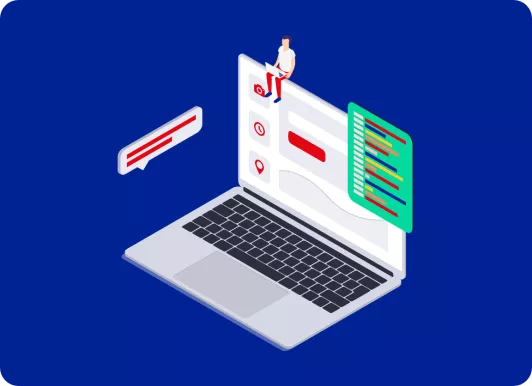
Low code for developers
The Bonita platform is based on a unique approach to low code development where the graphic, visually-based features provided are separated from capabilities that can be extended with code. Professional developers can use their existing tools and methodologies in those places when they need/want to code.
- Use drag-and-drop graphical interfaces to design processes, define business data models, customise user interfaces, and more.
- Out-of-the-box services provide building blocks like tooling, frameworks, and templates for developers to accelerate coding for customization.
- 20+ extension points allow externalized development on preferred platforms and tools.
- Dedicated Software Development Kits (SDK’s) are available so developers can extend the platform. Those SDK’s are based on maven archetype templates toolkit.
A platform designed for development team productivity
- Bonita Studio is the visual programming environment for creating process automation projects and applications. The Studio is a composition environment, providing visual process, user interfaces and data design with drag-and-drop elements. It also includes native integration with enterprise systems (ERP, ECM, CRM, etc) and business rules definition.
- Process execution is managed by the Bonita Engine, the runtime processor at the core of Bonita. The engine is compliant with the BPMN2 standard and handles process execution, services orchestration, and events synchronously and asynchronously.
- Several off-the-shelf applications are available with Bonita so users can immediately interact with processes and applications.
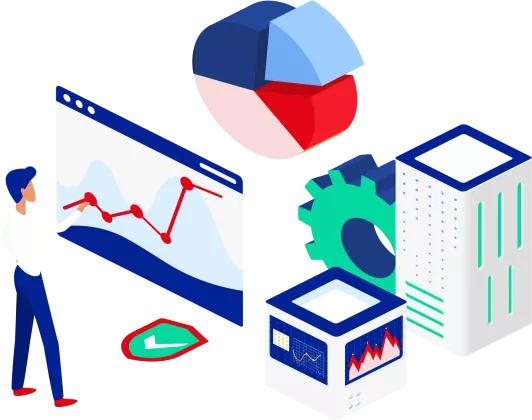

Enabled to use with any IDE, Git, and Maven
- Bonita provides several SDKs to develop extensions to the platform. They are based on Maven archetypes, from the Maven project templating toolkit.
- Use your favorite IDE (Eclipse, Netbeans, Intellij) to develop and test each new extension as a Maven project. When ready, your extensions can be imported into a Bonita project via Bonita Studio.
- Bonita Studio includes a native integration with Git that allows developers to work collaboratively. Extensions can also be published into a Maven repository.
HTML5 user interface designer
- Use the UI Designer (UID) web tool to create discrete, stand-alone web-based/mobile applications that interact with processes, business data, and external applications to perform actions on any 3rd party app.
- The UI Designer includes more than 30 widgets and containers sensitive to contextual information (authentication, location, time, authorization, etc). Developers can create custom widgets through an integrated IDE available in the UI Designer or using their favorite IDE. Custom widgets can be added to the default palette and reused anywhere.
- Bonita projects follow a 3-tier model with a full interactivity amoing the UI, pProcesses and data using contracts between each layers (consistent with MVC). All UI components (pages, tasks forms, layouts) can be easily embedded into an external application to interact with a Bonita Runtime as all Bonita’s related UI’s are HTML5 standard compliant.
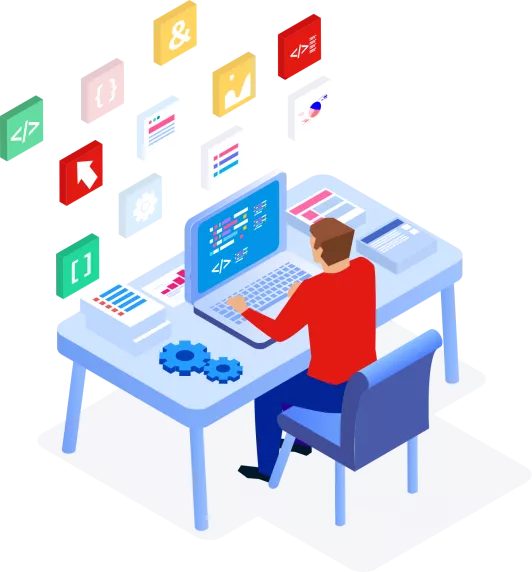

Automated integration tests
- Write automated integration tests for your processes with the Bonita Test Toolkit. It provides powerful methods to execute all the steps of a process, and check the corresponding outputs (statuses, business data, tasks, authorizations).
- The Bonita Test Toolkit is a Java library designed for Java developers. It performs HTTP calls on the targeted Bonita platform to start and execute cases, and make assertions at any time on the state of the platform, the content of the data, and so on. Once your tests are written, they can be executed on a target runtime to automatically verify that the process automation project works as expected.
- The Bonita Test Toolkit can be integrated with existing test frameworks like JUnit 5, Spock, Cucumber, and others.
Get started with Bonita!
With Bonita, you can start small and move fast with the free, open source Bonita Community edition. Upgrade when you're ready to the commercially-supported Bonita Enterprise edition. If your project doesn’t require support or the additional capabilities of Bontia Enterprise, you're free to continue using Bonita Community indefinitely. Whatever your needs, there's a Bonita platform for you!

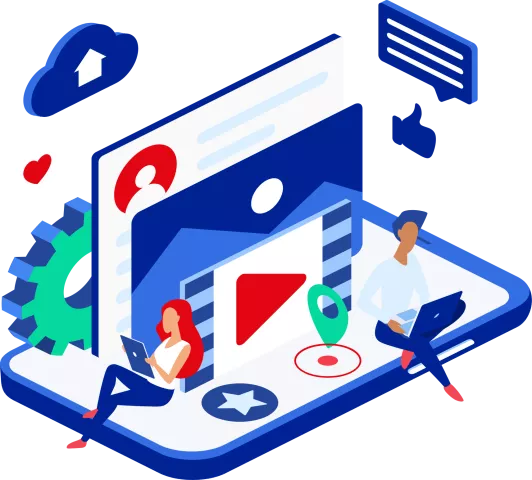
Bonita Developer Resources
Find everything you need to get started quickly with Bonita and develop your first process automation project. Get access to free resources and examples including tutorials, videos and code examples.